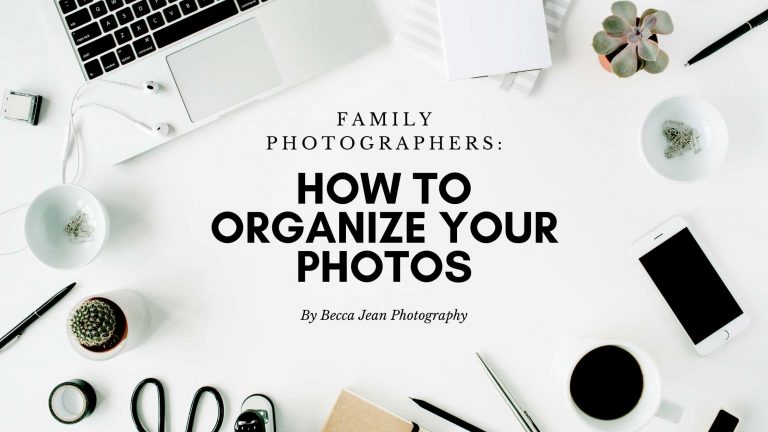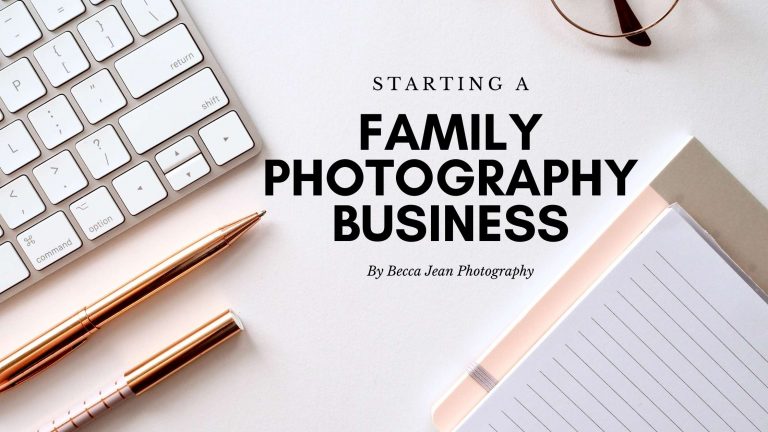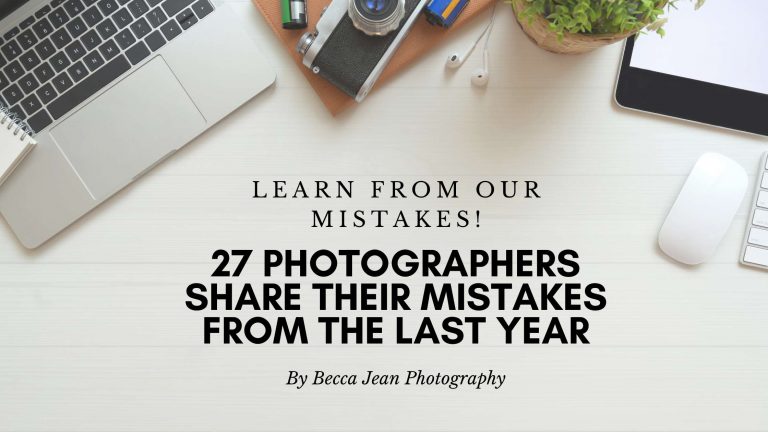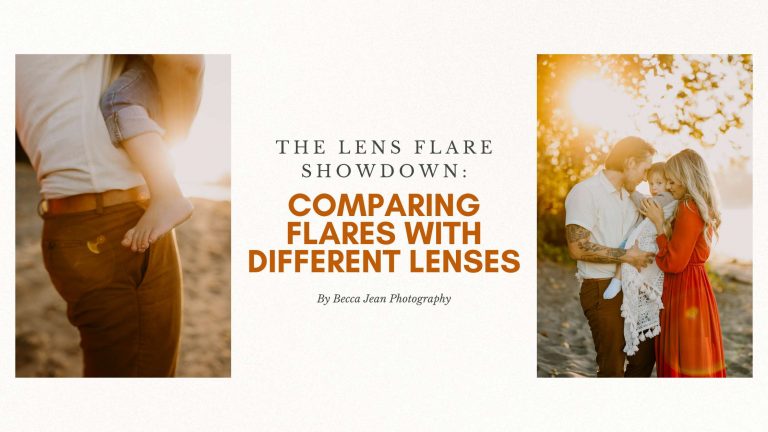Clubhouse: A Family Photographer’s Guide to the App
Disclaimer: Clubhouse isn’t as popular anymore as it was back in mid-2020, sorry! But if you want to know where the party is at, its in my facebook group for family photographers!
Clubhouse is a pretty new app but it has gotten really popular among family photographers in only the past month or so. Something I have noticed is that a lot of the info out there about how to use Clubhouse is geared more toward marketers or business professionals, so I wanted to create a guide just for you, the family photographers of the world.
So read on to find out how family photographers can use the Clubhouse app and how to get the most out of it.
First of all, what even is Clubhouse?
Clubhouse in an app where you can communicate only by talking. You can’t message people, there’s no video, it’s only voices. Think of it as a big Zoom call except its talking only rather than video. You can either listen, or raise your hand and join the conversation. But the best part is that there’s nothing to keep up with. If you miss a room, it’s gone, you can’t go back and listen later. There is no recording or rewinding. I love that because when you have time to go on, then you do, and there’s not a bunch of things to catch up on if you miss something. But on the other hand, there’s a large feeling of FOMO and it can get pretty addicting.
Who Can Use the Clubhouse App?
I wish I could say that anyone can, but at the moment it is only available to iPhone users. You can also use an iPad as long as it isn’t super old. But aside from that, I think that just about anyone can find value on clubhouse!
What is the Point?
For me, there are two reasons why I love it. Wait, make that three.
- Learning. People provide so much value in these rooms and you get insane amounts of amazing information and advice.
- Helping others. I schedule a ton of rooms for family photographers and I truly enjoy helping and facilitating conversations where we can all learn from each other.
- Connecting. Especially during this time, we all need to feel connected with other people. I have made a ton of photographer friends from joining rooms and having discussions with people. It makes me happy and I’m sure it will make you happy, too.
Tips for Using Clubhouse
➡Only follow people that you’re interested in hearing speak or who are interested in the same things as you. The rooms the app suggests is based on who you follow so when they join or speak in a room, then those rooms will show up in your feed (or “Hallway”). At first I was going into these huge rooms and the moderators would say, “Please follow all the moderators in the room,” and I would because I had no idea what I was doing. You don’t have to listen to them! Lol. Only follow people that it makes sense for you to follow.
➡Clubhouse won’t give you good room suggestions until you’re following a lot of people so go follow people. The ratio between followers and following doesn’t matter here! Once you’re following 300 or more, that’s when you really start to see the kinds of rooms you want.
➡Use the search function inside the Clubhouse app and search for things you want to learn more about. You can search or people OR clubs so try both. I started out searching for other family photographers because those are the kinds of rooms I wanted to be a part of. So I followed a ton of family photographers! And then I searched for other topics, like SEO, marketing, Instagram experts, content creators, etc.
➡When you join a room and you have something to say or ask, raise your hand! Don’t be scared, no one can see you sitting on the couch in your robe with unwashed hair, I promise.
➡If you raise your hand to come up and speak, once you’re accepted your mic will be on by default. Don’t forget to immediately mute or the entire room might hear something you don’t want them to. ????
➡In settings, change your notifications to “Very Infrequent”! Then click the bell icon on anyone’s profile if you want to be notified of when they speak. This is a way better way to curate your notifications.
➡Make sure to write the most important part of your profile in the first two lines. That is the little snippet that people will see before they click to view more. Make them want to!
➡Connect your Instagram profile so people can easily follow you and connect with you there. This is essential! If it’s not working for you, it may be because you have two IG accounts and it’s trying to connect the wrong one. Sometimes if you change the password for the account you want to use, and then sign back in, it fixes the issue.
➡If you want to start a club, you have to schedule the same room event (via the calendar icon) consecutively for three weeks before they will consider your application. And it’s taking a long time right now to get accepted so it may be a while.
Ready to Get on Clubhouse?
You can reserve your name on Clubhouse at any time but you will need an invite in order to start using the app. Ask a friend (or ask me!) and hopefully someone will have an invite. The app gives out invites randomly and the more active you are, the more they will give you. And if you still have any questions about how the app works, you can check out their help center.
Are you a family photographer?
Come follow me on clubhouse! Search for @beccajeanphoto, follow and click the bell next to my name if you’d like to be notified when I start rooms.
I love to create a fun environment and make it very inclusive. I want everyone to feel comfortable coming up and adding to the discussion or asking questions and I hope you’ll come join me!
My room topics include:
- SEO for Photographers
- Website reviews
- How to run model calls
- Prompt brainstorming for natural expressions
- CRMs, workflows, and automation
- Getting creative
- And lots more
Go find me on clubhouse and I’ll “see” you soon!
If this post was helpful, I have lots more resources for family photographers here.